CGPA Calculator
Calculate your Cumulative Grade Point Average easily and accurately
Select Grading System
Understanding and converting CGPA (Cumulative Grade Point Average) can be challenging. Different universities and countries use different grading scales.
This creates confusion for students applying abroad, professionals evaluating their credentials, and job seekers meeting employer requirements.
A small miscalculation can affect university admissions, scholarships, or job prospects. Grading systems vary, including the 4.0 scale (USA, Canada, India, China), 5.0 scale (Saudi Arabia, Brazil), 10.0 scale (India, Russia, Germany), 20.0 scale (France, Iran, Tunisia), and percentage-based grading (UK, Australia, Hong Kong).
Our CGPA Calculator removes the guesswork. It helps you convert grades accurately based on your institution’s system. This ensures your academic achievements are correctly presented, saving time and avoiding costly errors.
What is CGPA?
CGPA (Cumulative Grade Point Average) measures a student’s overall academic performance over a period, typically calculated at the end of a semester or academic year. It averages all Grade Point Averages (GPA) obtained in different subjects or semesters.
Key Features of CGPA:
Many institutions use CGPA instead of percentage-based grading to provide a more standardized assessment. However, since grading scales differ worldwide, converting CGPA correctly is essential for students applying internationally.
How to Calculate CGPA Using Our Tool?
Our CGPA Calculator simplifies the process by automatically computing your Cumulative Grade Point Average based on the grading scale you choose. Follow these simple steps:
Step 1: Select Your Grading Scale
Different universities and countries use different grading systems. Choose the appropriate scale for your institution (e.g., 4.0, 5.0, 10.0, 20.0, or percentage-based).
Step 2: Enter Your Grades
Input your subject-wise grades or GPA for each semester. If your institution follows a credit-based system, enter the credits for each subject as well.
Step 3: Click on “Calculate”
Once you’ve entered all the required data, click the “Calculate” button. The tool will process your grades and display your final CGPA.
Step 4: Convert Your CGPA (If Needed)
If you’re applying to an institution that follows a different grading scale, use the conversion feature to transform your CGPA into the required format.
How to Calculate CGPA Using Different Grading Scales
Since CGPA (Cumulative Grade Point Average) calculation varies across different grading systems, it is important to understand how each system works. Below, we break down how CGPA is computed for different grading scales used worldwide.
1. CGPA Calculation on a 4.0 Scale
(USA, Canada, India, China, Japan, UAE, Egypt)
The 4.0 scale is the most widely used grading system, particularly in North America, parts of Asia, and the Middle East. Each letter grade corresponds to a specific grade point value.
Letter Grade to Grade Points Conversion (4.0 Scale)
| Letter Grade | Percentage Range | Grade Points (4.0 Scale) |
|---|---|---|
| A+ | 90-100% | 4 |
| A | 85-89% | 3.7 |
| B+ | 80-84% | 3.3 |
| B | 75-79% | 3 |
| C+ | 70-74% | 2.7 |
| C | 65-69% | 2.3 |
| D | 50-64% | 1 |
| F | Below 50% | 0 |
Formula to Calculate CGPA on a 4.0 Scale
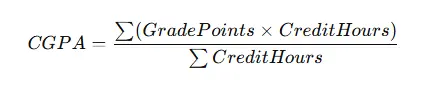
Example Calculation:
2. CGPA Calculation on a 5.0 Scale
(Saudi Arabia, UAE, Brazil, Latin America)
Some universities, particularly in the Middle East and Latin America, use a 5.0 grading scale, where the highest grade carries a value of 5.0 instead of 4.0.
Letter Grade to Grade Points Conversion (5.0 Scale)
| Letter Grade | Percentage Range | Grade Points (5.0 Scale) |
|---|---|---|
| A+ | 90-100% | 5 |
| A | 85-89% | 4.5 |
| B+ | 80-84% | 4 |
| B | 75-79% | 3.5 |
| C+ | 70-74% | 3 |
| C | 65-69% | 2.5 |
| D | 50-64% | 2 |
| F | Below 50% | 0 |
Formula for 5.0 Scale CGPA
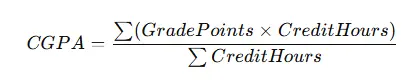
Example Calculation:
If you score A (4.5), B+ (4.0), and C+ (3.0) in three subjects with 3, 4, and 3 credits respectively, your CGPA would be:
((4.5×3)+(4.0×4)+(3.0×3))÷(3+4+3) = 3.8
3. CGPA Calculation on a 10.0 Scale
(India, Russia, Germany, Some EU Universities)
Many universities in India, Russia, and parts of Europe use a 10.0 scale, where 10.0 is the highest grade point.
Letter Grade to Grade Points Conversion (10.0 Scale)
| Letter Grade | Percentage Range | Grade Points (10.0 Scale) |
|---|---|---|
| A+ | 90-100% | 10 |
| A | 80-89% | 9 |
| B+ | 70-79% | 8 |
| B | 60-69% | 7 |
| C+ | 50-59% | 6 |
| C | 40-49% | 5 |
| F | Below 40% | 0 |
Example Calculation:
4. CGPA Calculation on a 20.0 Scale
(France, Iran, Tunisia, Morocco)
Some countries, particularly in France, Iran, and North Africa, use a 20-point grading system, where 20 is the highest score.
Score Range to Grade Conversion
| Score Range | Equivalent Grade |
|---|---|
| 18-20 | Excellent |
| 16-17 | Very Good |
| 14-15 | Good |
| 12-13 | Satisfactory |
| 10-11 | Pass |
| Below 10 | Fail |
Conversion Formula to 4.0 Scale
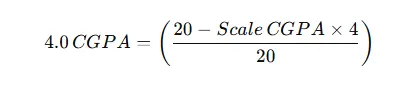
Example Conversion:
If your university CGPA is 16/20, your equivalent 4.0 CGPA is:
(16×4)÷20=3.2
5. Percentage-Based Grading System
Some countries, like the UK, China, Australia, and Hong Kong, use a percentage-based grading system. CGPA is calculated by converting percentages into a corresponding scale.
Formula for CGPA Conversion
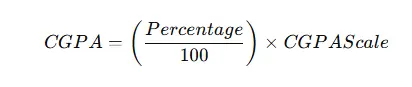
Example Calculation:
If your percentage is 85%, and your university follows a 4.0 CGPA scale:
Similarly, on a 10.0 scale, the CGPA would be:
Final Thought
No matter where you study, understanding how to calculate your CGPA (Cumulative Grade Point Average) is important for academic success, university admissions, and job applications.
Different countries use different grading scales, such as the 4.0 scale (USA, Canada, India), 5.0 scale (Saudi Arabia, UAE), 10.0 scale (India, Russia, Germany), 20.0 scale (France, Iran), and percentage-based systems (UK, China, Australia).
Each system assigns grade points to letter grades or numerical scores, and CGPA is calculated using a weighted average formula based on credit hours and grade points.
Converting between scales is also crucial when applying for higher education, scholarships, or international jobs.
Using a CGPA calculator simplifies this process, ensuring accuracy and saving time when converting your GPA or percentage to different grading systems.
