IPU CGPA Calculator
Grade Points: O(10) | A+(9) | A(8) | B+(7) | B(6) | C(5) | P(4) | F(0)
| Course Name | Credits | Grade | Action |
|---|
Calculating CGPA at Guru Gobind Singh Indraprastha University (IPU) can often feel overwhelming, especially when dealing with multiple courses, varying credit weights, and grade conversions.
Many students struggle to understand the grading system or make mistakes in manual calculations, leading to confusion about their academic standing. To address these challenges, our IPU CGPA Calculator offers a seamless and accurate solution.
This tool simplifies the process by automatically calculating your CGPA based on course credits and grades, saving time and ensuring precision—whether you’re assessing your performance or preparing for academic milestones.
How to Calculate IPU CGPA Using Our Tool?
Our IPU CGPA Calculator is designed for simplicity and accuracy. Follow these steps to calculate your CGPA effortlessly:
Our tool makes CGPA calculations effortless and accurate—no manual math is needed! Give it a try today!
How to Calculate IPU CGPA Manually?
Calculating your CGPA manually might seem tricky, but when broken into simple steps, it’s straightforward. Follow this detailed guide to understand the process better:
1. Understand the Formula
The formula to calculate CGPA is as follows:
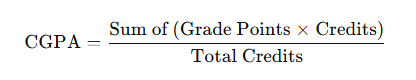
This means you need two things:
2. List All Courses
Write down all the courses you’ve taken in the semester or academic year. For each course, note:
Example:
| Course | Credits | Grade |
|---|---|---|
| Mathematics | 10 | A |
| Physics | 5 | A+ |
| Chemistry | 7 | A+ |
| Biology | 8 | B+ |
3. Convert Grades to Points
Using the IPU grading system, assign grade points to each grade.
| Grade | Grade Points (GP) |
|---|---|
| O | 10 |
| A+ | 9 |
| A | 8 |
| B+ | 7 |
| B | 6 |
| C | 5 |
| P | 4 |
| F | 0 |
Example (for the courses above):
4. Multiply Grade Points by Credits
For each course, multiply the grade points by the credits. This gives you the weighted grade points for each course.
Example Calculation:
| Course | Credits | Grade Points (GP) | GP × Credits |
|---|---|---|---|
| Mathematics | 10 | 8 | 80 |
| Physics | 5 | 9 | 45 |
| Chemistry | 7 | 9 | 63 |
| Biology | 8 | 7 | 56 |
5. Add It All Up
Sum up all the values in the GP × Credits column. This gives the total weighted grade points.
Total Weighted Grade Points = 80 + 45 + 63 +56 = 244
6. Divide by Total Credits
Add up all the credits to get the total credits. Then divide the total weighted grade points by the total credits.
Total Credits = 10 + 5 + 7 + 8 = 30
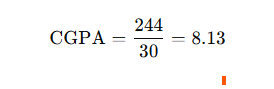
Final Example Overview
| Course | Credits | Grade | Grade Points (GP) | GP × Credits |
|---|---|---|---|---|
| Mathematics | 10 | A (8) | 8 | 80 |
| Physics | 5 | A+ (9) | 9 | 45 |
| Chemistry | 7 | A+ (9) | 9 | 63 |
| Biology | 8 | B+ (7) | 7 | 56 |
| Total | 30 | 244 |
Final CGPA:
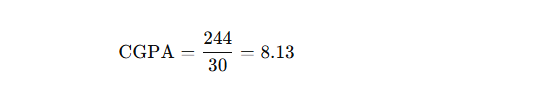
Final Verdict
Calculating your IPU CGPA doesn’t have to be a daunting task. Our IPU CGPA Calculator makes it simple, fast, and error-free.
Whether you’re checking your performance or planning your next academic goal, the tool is here to help. For those who prefer manual calculations, understanding the formula ensures accuracy.
Make your academic journey smoother with our easy-to-use tool—give it a try today!
