Marks to CGPA Calculator
Your CGPA
Calculating CGPA can often be a stressful and confusing task for students, especially when juggling multiple semesters and courses with different credit values.
Many students struggle with manually converting marks into grade points and calculating the cumulative CGPA accurately, leading to errors and unnecessary frustration.
Our Marks to CGPA Calculator provides a streamlined solution to this common problem. With this tool, you can effortlessly calculate your CGPA by simply entering your marks and course credits for each semester, saving you time and eliminating the risk of mistakes.
This easy-to-use tool ensures that you have an accurate understanding of your academic performance, helping you focus more on your studies and less on complex calculations.
How to Calculate Marks to CGPA Using Our Tool?
Our Marks to CGPA Calculator is a straightforward tool designed to help you calculate your CGPA quickly and accurately. Here’s how it works:
- Input the Semester Details: For each semester, you will need to enter:
- Enter Data for All Semesters: The tool allows you to enter details for up to 5 semesters. For each semester, you can input the marks and credits for all the courses you have completed.
- Click on “Calculate CGPA”: Once you’ve filled in the data for all your semesters, simply click the “Calculate CGPA” button. The tool will process your information and provide you with the final CGPA.
- View Your CGPA Result: After the calculation, you will receive your CGPA. If you achieve a CGPA of 10.00, it indicates exceptional performance—congratulations!
- Download or Reset: If you want to keep a record of your results, you can download the results. Alternatively, click on the “Reset Calculator” button to clear the data and start a fresh calculation.
This tool ensures that you don’t have to manually go through complex calculations or conversions, saving you both time and effort.
How to Calculate Marks to CGPA Manually?
If you prefer to calculate your CGPA manually, follow these easy steps to ensure accurate results. By carefully following each step, you’ll be able to calculate your CGPA without missing any important details.
Step 1: Obtain Your Marks and Credits
Start by gathering the marks you have received for each subject in the semester and the corresponding credits assigned to each subject.
The credits typically represent the weight or importance of the subject in the overall academic structure. For example, a major subject might have more credits than an elective.
Step 2: Convert Marks to Grade Points
Next, you’ll need to convert your marks into grade points based on your university’s grading scale. Most universities use a 10-point grading system. Here’s a simple breakdown of how to convert marks into grade points:
Look at your marks for each subject and use this scale to find the grade points.
Step 3: Multiply Grade Points by Credits
Now, for each subject, you need to calculate the weighted grade points. To do this, multiply the grade points you found in Step 2 by the number of credits for that subject.
For example:
- If you have 9 grade points for a subject and that subject has 4 credits, the calculation would be:
9 (grade points) × 4 (credits) = 36 weighted grade points.
Repeat this for each subject in the semester.
Step 4: Calculate Total Weighted Grade Points and Total Credits
Once you’ve calculated the weighted grade points for each subject, it’s time to sum them all up. Add the weighted grade points for each subject together to get your total weighted grade points for the semester.At the same time, sum up the credits for all the subjects to get the total credits for the semester.
Step 5: Compute CGPA
To calculate your CGPA for the semester, divide the total weighted grade points by the total credits. This will give you your CGPA.
Here’s the formula:
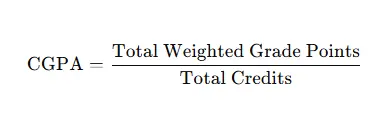
For example:
- If your total weighted grade points for the semester are 40 and the total credits are 30, your CGPA would be:
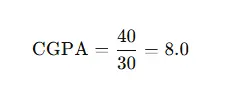
Step 6: Repeat for Each Semester
Repeat this process for each semester. For every semester, calculate the total weighted grade points and total credits, then divide them to find the CGPA for that specific semester.
Step 7: Calculate the Average CGPA Across All Semesters
After calculating the CGPA for each semester, find the average CGPA across all your semesters. To do this, simply add the CGPAs of all semesters and divide by the number of semesters.
For example, if your CGPAs for 3 semesters are 8.0, 7.5, and 8.5:
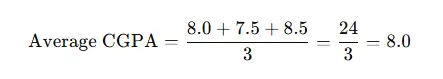
Final Verdict
Whether you prefer to use our Marks to CGPA Calculator or manually calculate your CGPA, the process is designed to help you stay on top of your academic performance. The calculator provides a quick, reliable, and easy way to compute your CGPA without any hassle.
If you need to track your performance semester by semester, our tool simplifies the process. Simply input your marks and credits, hit the “Calculate CGPA” button, and get your results in an instant.
Ultimately, understanding your CGPA gives you insight into how well you’re doing in your academic journey. Use this tool to stay motivated and plan your future courses and career paths effectively.
Start using the Marks to CGPA Calculator today and take the first step toward mastering your academic performance!
