SGPA to CGPA Calculator
| Semester | SGPA | Credits | Action |
|---|---|---|---|
| 1 |
Enter the SGPA for Semester 1, based on your grades.
|
Enter the number of credits for Semester 1. This depends on the courses you took.
|
CGPA: N/A
Calculating CGPA from SGPA can be a complex and confusing process for many students, particularly when they need to track their academic performance over multiple semesters.
The challenge increases when students must manually account for different grading systems, such as the 4.0 scale, 7.0 scale, or 10.0 scale, which vary across universities and academic programs.
Many students struggle to calculate their cumulative GPA accurately, leading to concerns about eligibility for scholarships, graduation requirements, or job applications. Without the right resources, errors in manual calculations can cause unnecessary academic stress and hinder long-term planning.
Our SGPA to CGPA calculator provides a seamless, reliable solution by allowing students to quickly convert their semester GPA into an accurate cumulative GPA, ensuring they have a clear understanding of their academic standing across different grading scales.
What is SGPA?
SGPA stands for Semester Grade Point Average. It’s a measure of your academic performance in a specific semester. It’s calculated by considering the grades you’ve obtained in all the courses during that semester, weighted by the number of credits each course carries.
SGPA Formula
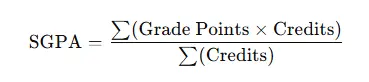
Where:
What is CGPA?
CGPA stands for Cumulative Grade Point Average. It gives a cumulative view of your performance across all semesters. CGPA is calculated by averaging all your SGPA scores from each semester. CGPA helps evaluate your long-term academic performance and is often used for graduation requirements, scholarships, and job applications.
CGPA Formula
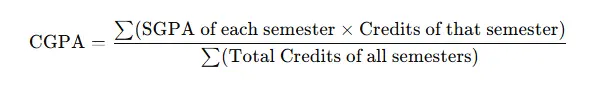
Now that you understand SGPA and CGPA, let’s dive into how you can use our SGPA to CGPA calculator and calculate your CGPA manually.
How to Calculate SGPA to CGPA Using Our Tool?
Our SGPA to CGPA calculator is designed to simplify the process of converting your semester-wise SGPA into your cumulative CGPA. The tool is straightforward and easy to use. Here’s a step-by-step guide:
1. Select Your Grade Scale
Our calculator supports different grade scales:
- 4.0 Scale: Common in many US institutions.
- 5.0 Scale: Often used by universities in some countries.
- 7.0 Scale: Used by a few universities across the world.
- 10.0 Scale: The most common scale used in Indian universities.
Select the appropriate scale based on your university’s grading system. This will determine the grade points corresponding to each grade you received.
2. Add Semester Data
Next, you’ll need to enter the details for each semester. To do this, click on the “Add Semester” button. A row will appear where you can input the semester’s SGPA and credits.
For each semester, you’ll be required to enter:
3. Calculate CGPA
Once you’ve added all the semesters, click on the “Calculate CGPA” button. The calculator will automatically compute your cumulative CGPA based on the entered SGPA and credits for each semester.
For example:
- If you’ve entered an SGPA of 8.0 in your first semester with 20 credits and 7.5 SGPA in the second semester with 25 credits, the calculator will compute your cumulative CGPA by considering the weighted average of these values.
Once the calculation is complete, the final CGPA will be displayed in the "CGPA" box. You’ll now have a clear idea of your overall academic performance across semesters.
How to Calculate SGPA to CGPA Manually?
If you prefer doing it manually, here’s how you can calculate your CGPA based on the SGPA scores of individual semesters.
Step 1: Gather Your SGPA and Credits
Make sure you have the SGPA for each semester and the number of credits associated with each semester. For example:
Step 2: Multiply SGPA by Credits
For each semester, multiply the SGPA by the credits for that semester. This will give you the weighted SGPA for that semester.
For example:
Step 3: Add the Weighted SGPA
Now, add the weighted SGPA for each semester to get the total weighted SGPA.
In our example: 160 + 187.5 = 347.5
Step 4: Add the Credits
Next, add the total number of credits for all semesters.
In our example: 20 + 25 = 45
Step 5: Divide the Total Weighted SGPA by Total Credits
Finally, divide the total weighted SGPA by the total number of credits to get the CGPA
In our example:
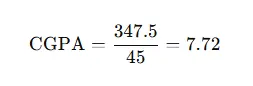
That’s it! You've manually calculated your CGPA.
Final Verdict
Our SGPA to CGPA calculator is an indispensable tool for students aiming to accurately and efficiently track their academic performance. By automating the calculation process, it eliminates the risk of errors associated with manual computation while saving time and effort.
With support for multiple grade scales and a user-friendly interface, this tool is designed to cater to students from diverse academic systems.
Whether you are preparing for job applications, scholarship opportunities, or personal academic goals, our calculator ensures precision and ease, empowering you to focus on achieving excellence in your studies.
